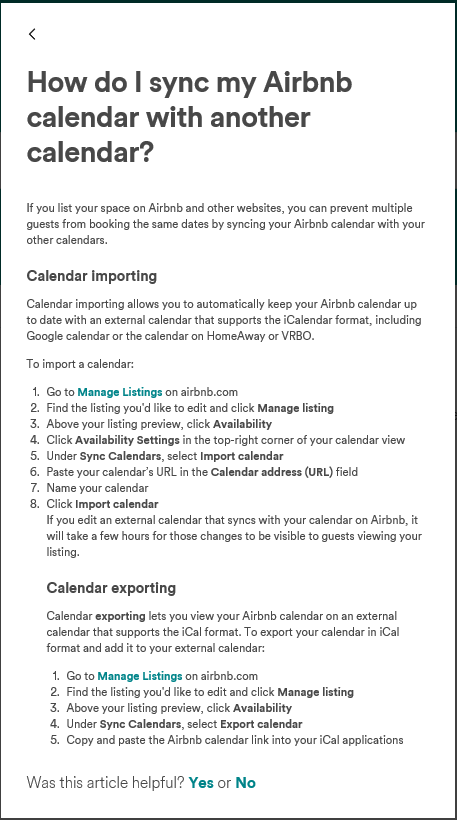This is a great easy to use formalisation of what was available before (linking and synchronising individual calendars) which i have been using for years to good effect and is still available to anyone who still may not have this NEW "Linking" functionality. Basically you import Airbnb calendars into each other as you would for synchronising calendars from other booking sources: For the whole home listing calendar import each of the calendars for the individual calendars for each room in the home; For the individual room listing calendars import the whole home listing calendar. QED.
I suspect that this new "Linking" functionality is just putting an easy to use interface on the process described above.
Although this is good it's not complete.
I rent out my home for 3 days or more where I will move out and stay elsewhere. I also rent rooms in it for 1 day or more when I'm available to host guests for this B&B style of accommodation. So the linking of calendars works really well in this scenario.
When I'm not available to to host any B&B style guests (like when I'm on vacation/holiday away from my home area) I'd like to be able to block the calendars of the individual room listings but not have these "blocks" automatically block out the whole home calendar as I'd still like to be able to accept whole home bookings.
At the moment I have to leave all listings available and then reject all enquiries for room bookings which I can't host. This is laborious, unprofessional and time wasting for both myself and the enquiring guests. Having to explain to guests that a listing is unavailable but due to a lack of ability of the Airbnb system to be able to cope with this scenario it has to remain available to allow me to still get whole home bookings is not enjoyable.
If anyone from Airbnb is reading this - Please can you add this functionality?
Martin