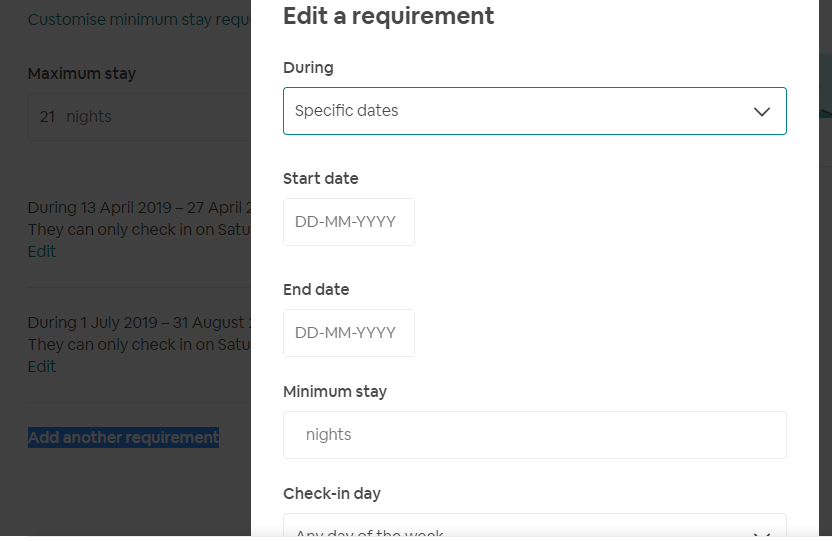Hello Tania,
Wondering if you managed to work out how to create fixed changeover days?
We run Fri-Mon and Mon-Fri fixed patterns but cannot see how to set this up. We can also run with full weeks Fri-Fri or Mon-Mon.
As a result have not yet used airbnb. Wondered about 2 listings, one for only the Fri-Mon and the other Mon-Fri would this work?
So far I think it is only possible to set up 1 changeover day per week which is a bit strange considering it is generally for short breaks.
I did try calling airbnb but that was a conversation that left both parties dizzy.
Hopefully someone out there can help with the mystery?