I also have this problem although I have specified no pets allowed in the house rules section, and indeed the house rules on my listing clearly says no pets (see attached screen capture)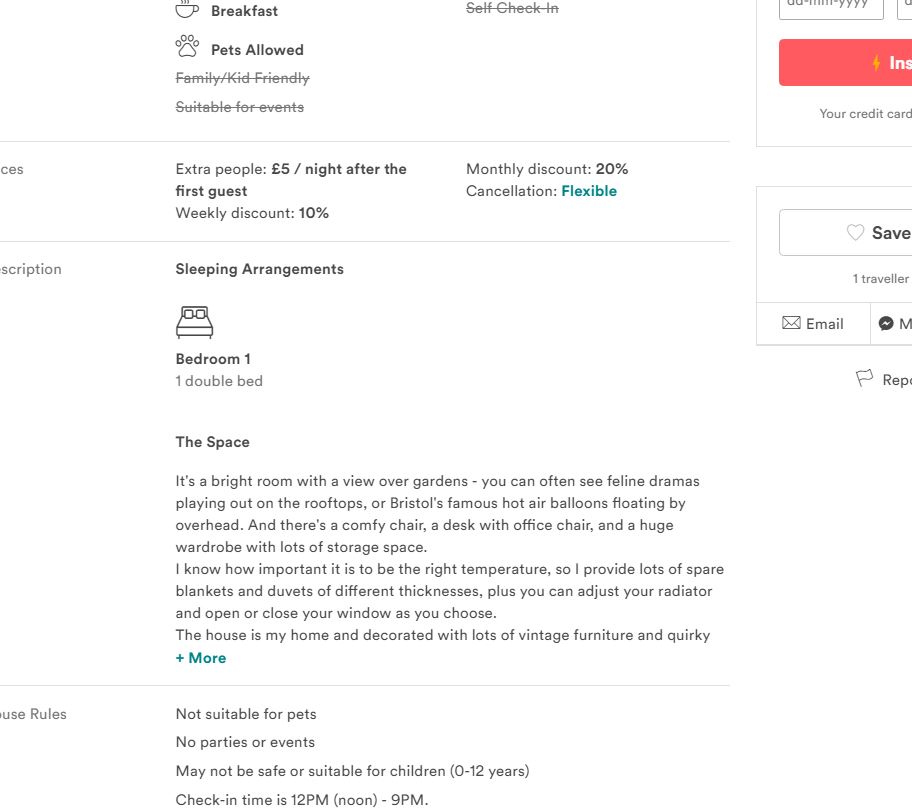 .
.
I have added a note to my "house rules" text saying:
Please note that guests are not able to bring pets. If you can see "pets allowed" in the amenities listing, this is an error caused by a technical glitch in the AirBNB system, and does not mean that guests are allowed to bring pets. Sorry for any inconvenience this may cause.
Hopefully this will make it clear for guests but I hope AirBNB will fix this glitch soon as I could entirely understand if people were confused by it. Has anyone been able to raise this issue with AirBNB directly rather than just discussing it here?
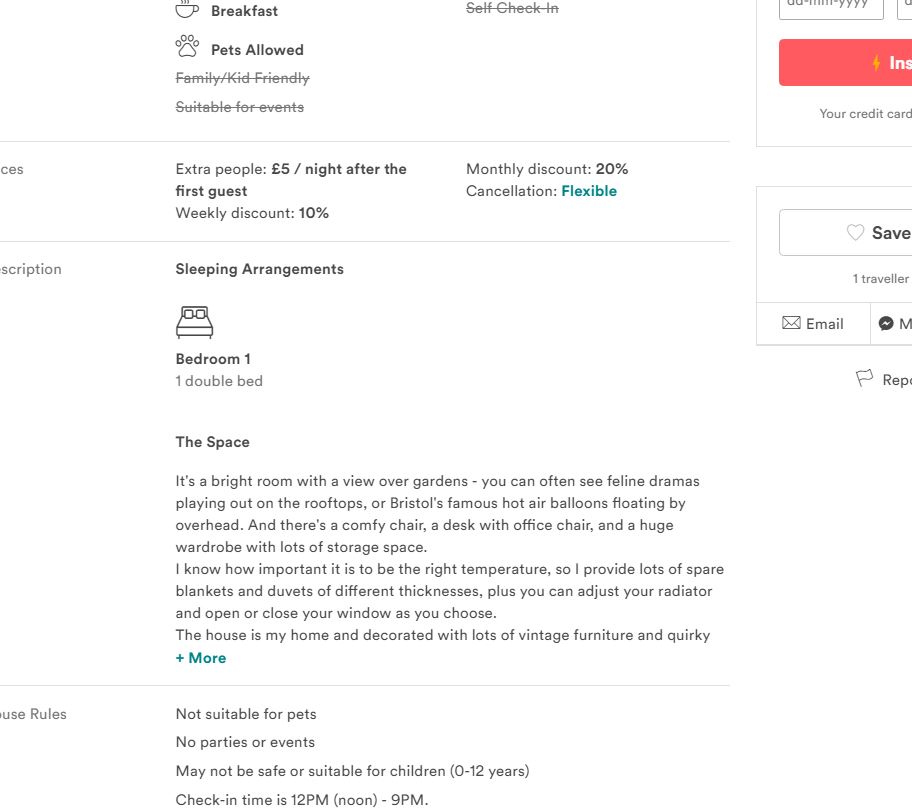 .
.