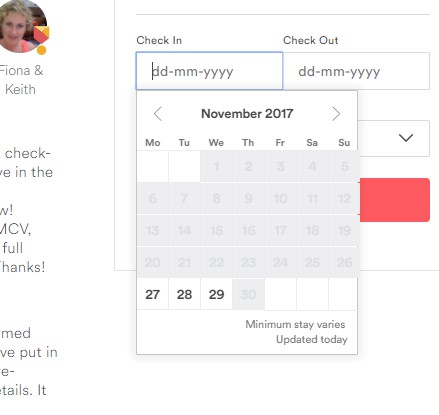Oh no! @Bob26 Looks like you cancelled an Instant Book reservation. Airbnb comes down hard on hosts who cancel and assesses penalties, one of which is to block the dates of the resevation on your calendar. Read more about it here:
https://www.airbnb.co.uk/help/article/990/how-do-host-cancellation-penalties-work
Two things I would advise:
1. Contact Airbnb and ask them to free up your calendar...tell them you are new and didn't understand the consequences of cancelling. See the link below for all the ways to contact Airbnb.
2. Until you get a bit more experience, turn off Instant Book. You can do this by going to your Manage Listing page and to the right of Calendar and More and Preview, you'll see a lightening bolt. Click on it and it should turn grey. Or, go to the drop down menu after you've clicked on Calendar and More and click on Booking. Where you see Who can Book Instantly, select No One....
Here's a bonus link to Airbnb help articles that may help you in the future:
I wish you the best of luck!
https://community.airbnb.com/t5/Community-Help/Community-Help-Guides/m-p/23100#U23100