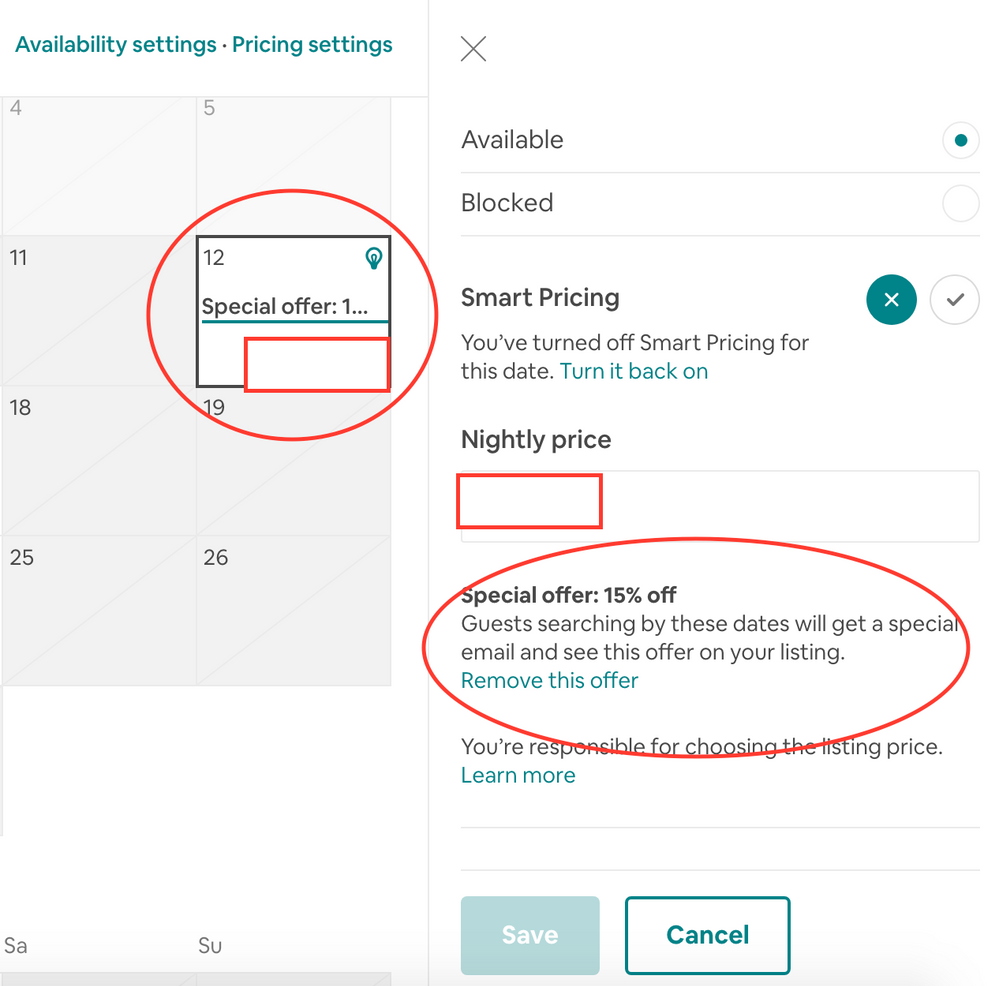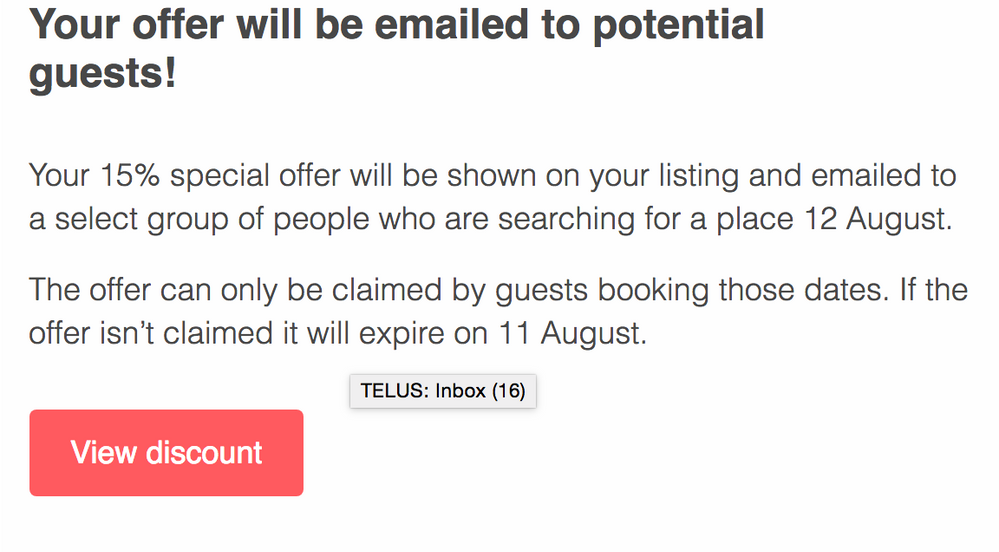@Vera61 If you clicked accept to the special offer airbnb will send you an email telling you this. Within the email is a link to the calendar where you can find and remove the special offer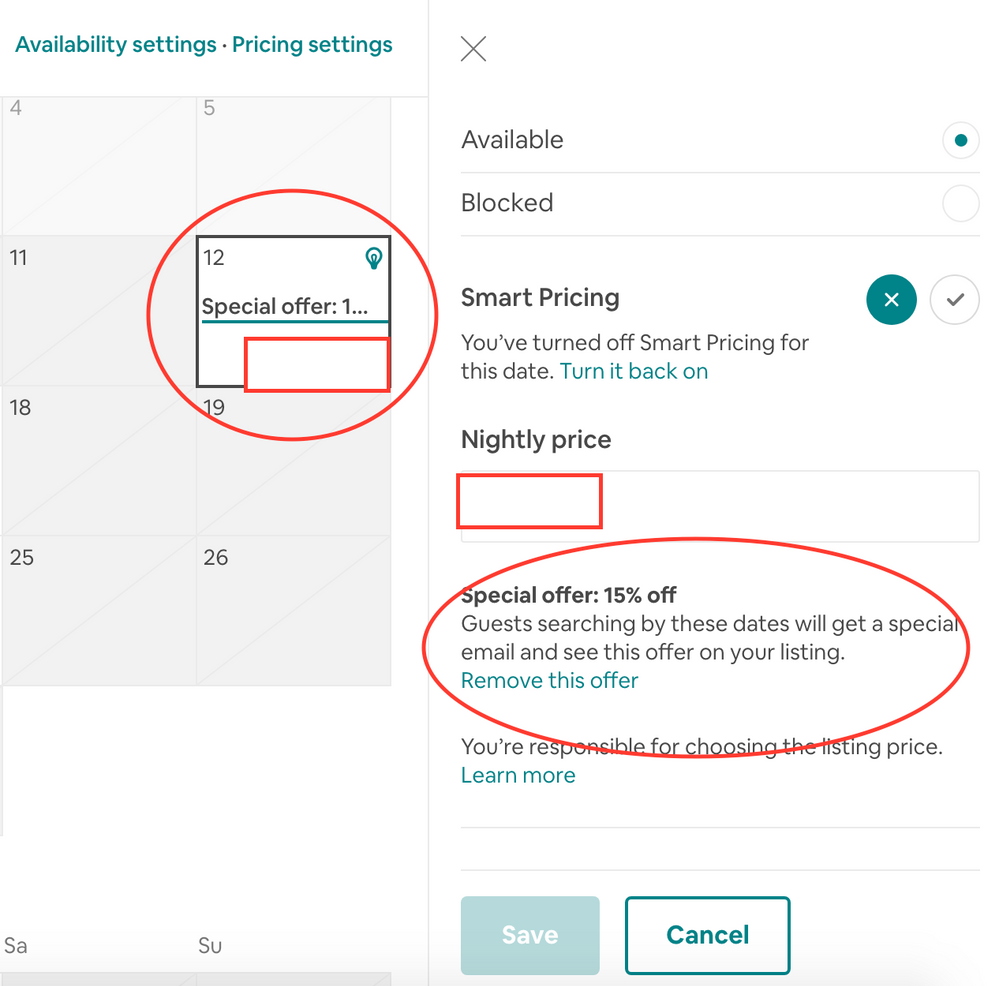
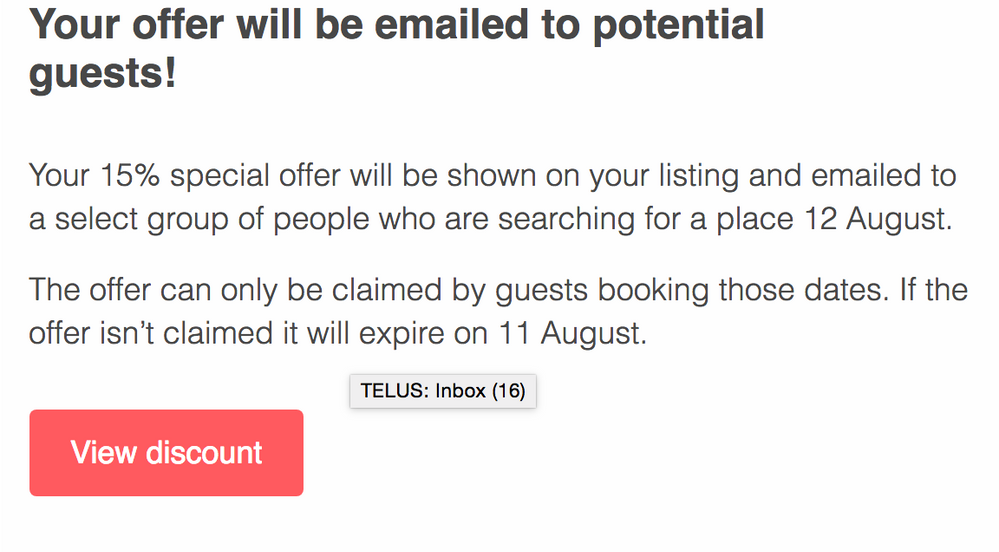
@Amir-and-Ulana0 @Charlotte105 Special offers are only offered by AirBNB occasionally. They are not configurable and there is no way to create your own unless it offers it to you on the calendar. Once a special offer has been rejected it will not come back, just keep checking back on the calendar for new ones. AirBNB seems to offer it when there is a gap in your booking dates, or when someone cancels a certain date, or when people are viewing a listing for a certain date but not pulling the trigger to book. Those are the theories at least.