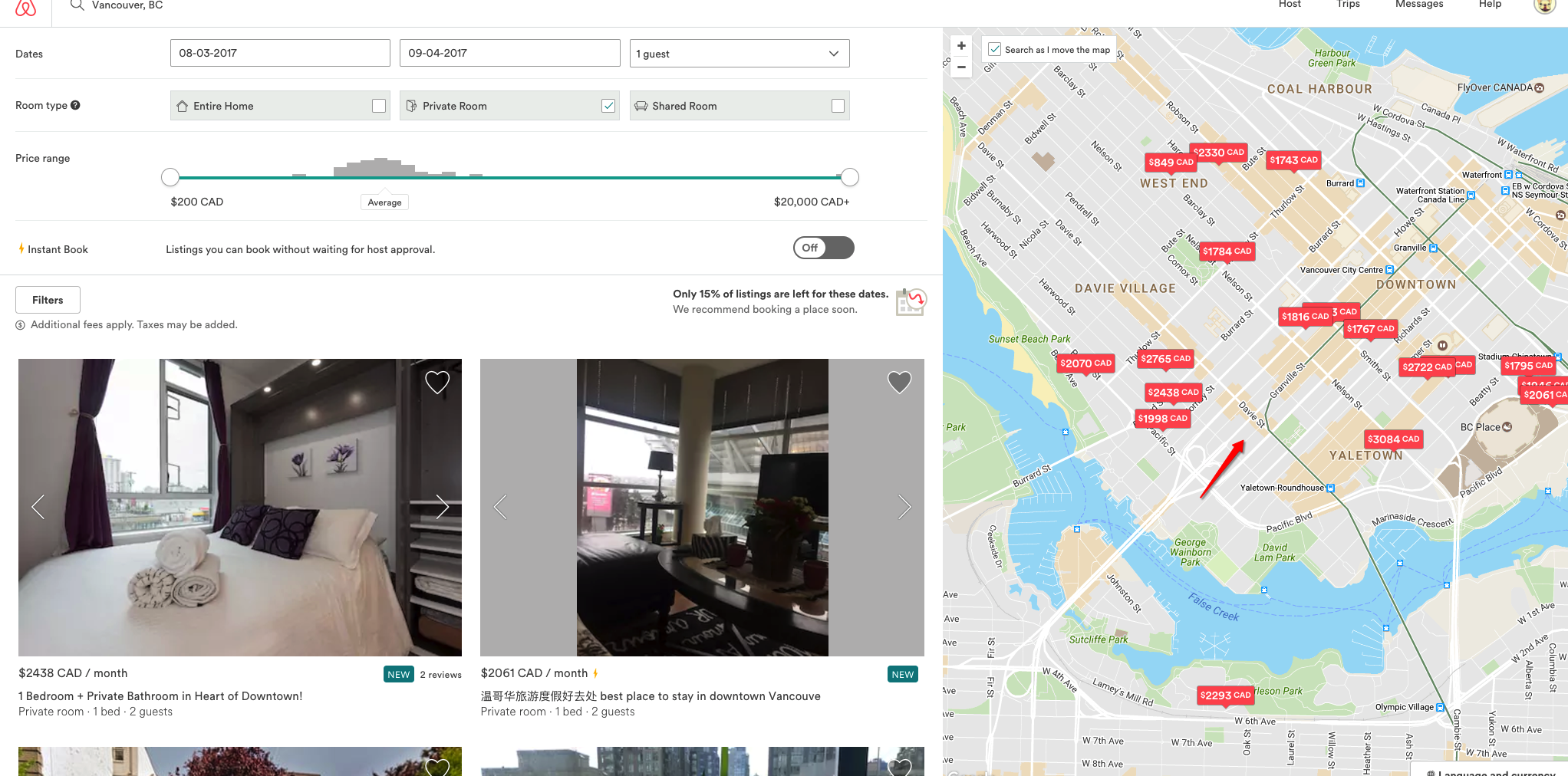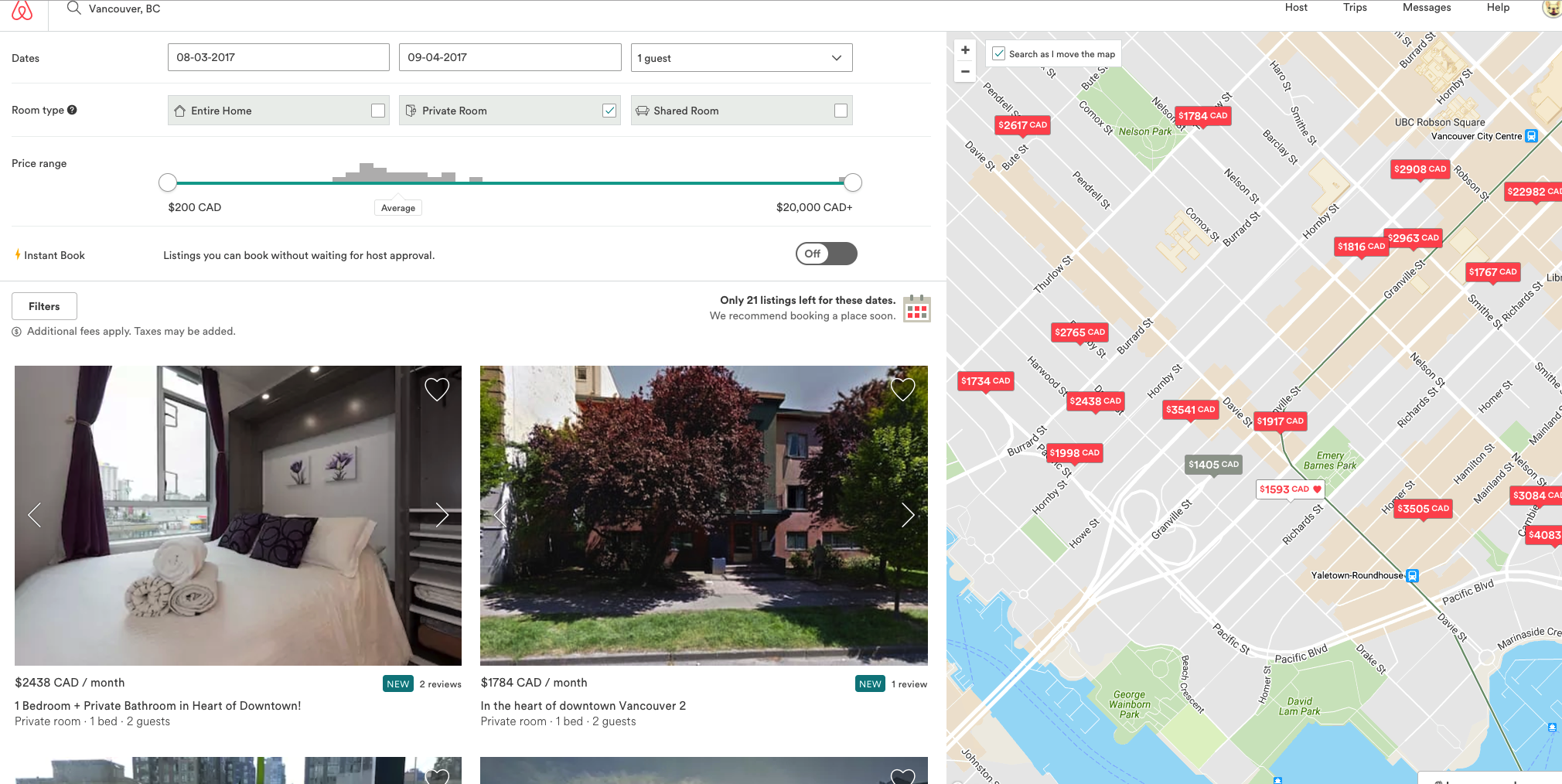Hi,
I'm not able to find my listing in the search, usually it shows up on the first page of the search result.
I was able to find it before, but it is now disappeared.
However, if I go to my personal page, then I can still book the listing for the period.
https://www.airbnb.ca/users/show/50415828
I use the Map to allocate my listing in the search result, but nothing shows.
Then I found that if I zoom in the map, to the very detail of the block, my listing will shows.
If I zoom out, the listing will disappear even though there is plenty room to show in the map area.
Example: zoom out
https://www.airbnb.ca/s/Vancouver--BC?source=hdr&page=1&allow_override%5B%5D=&ne_lat=49.289597465312...
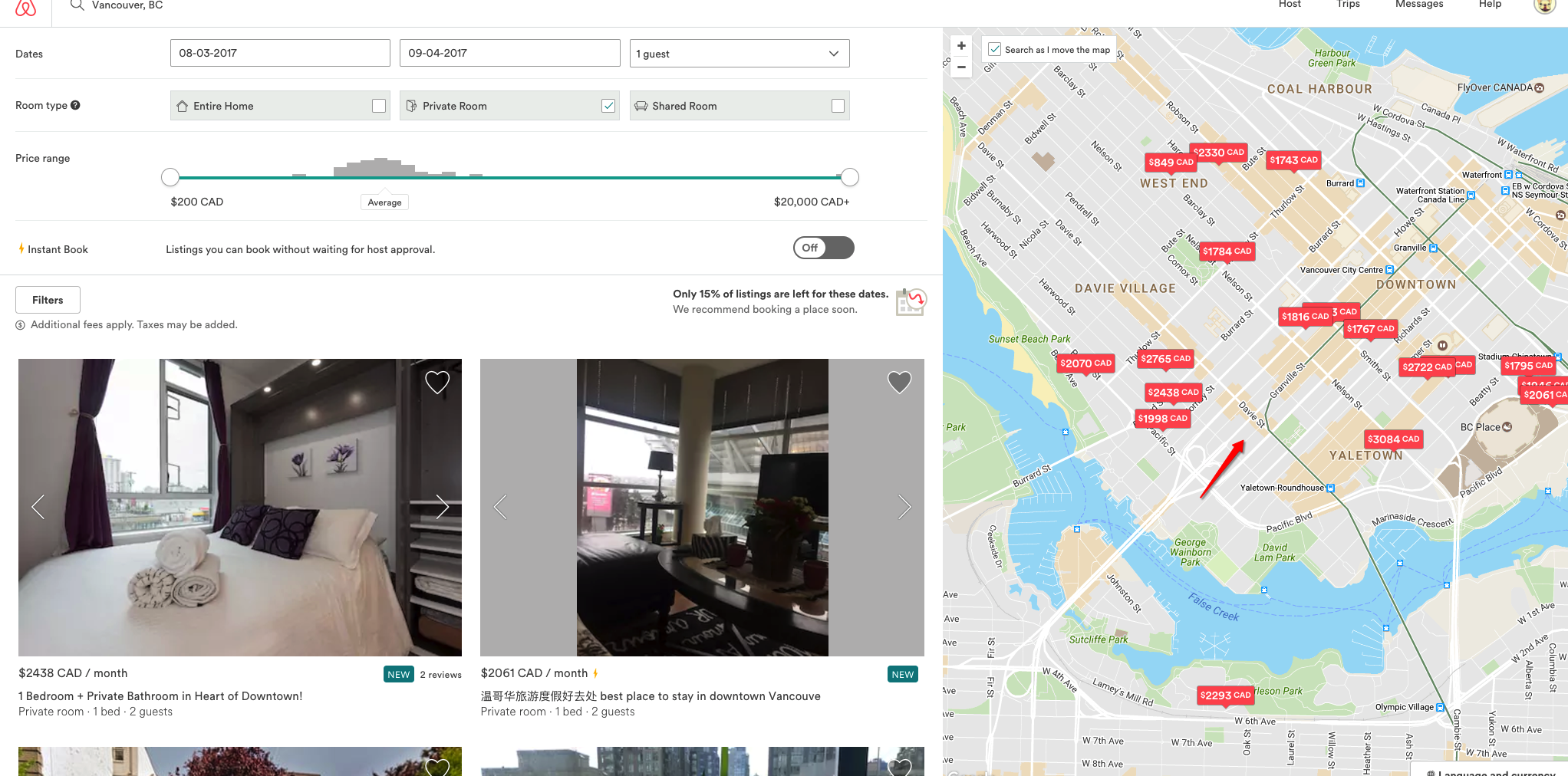
Example: zoom in
https://www.airbnb.ca/s/Vancouver--BC?source=hdr&page=1&allow_override%5B%5D=&ne_lat=49.283506775049...
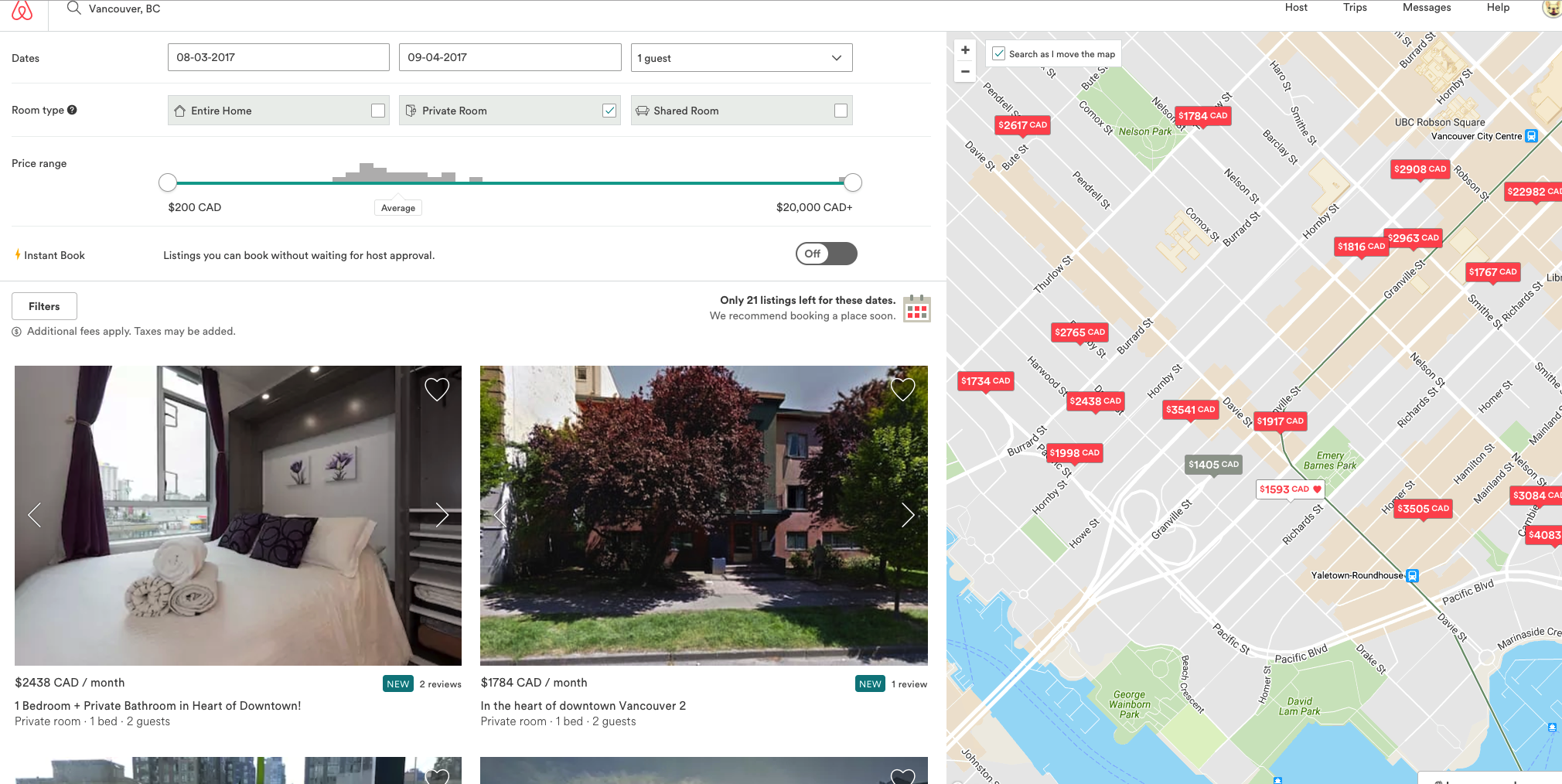
I think it is kind of bug.
As the initial map view is only showing part of listings, it is not direct enough for guest to select the best match.
The current design has a big assumption that the guest will know there is more listing if they zoom in.
However, as far as I know, it is not a traditional way.
The initial map display shall give the complete listings of the area.
Thanks, Li