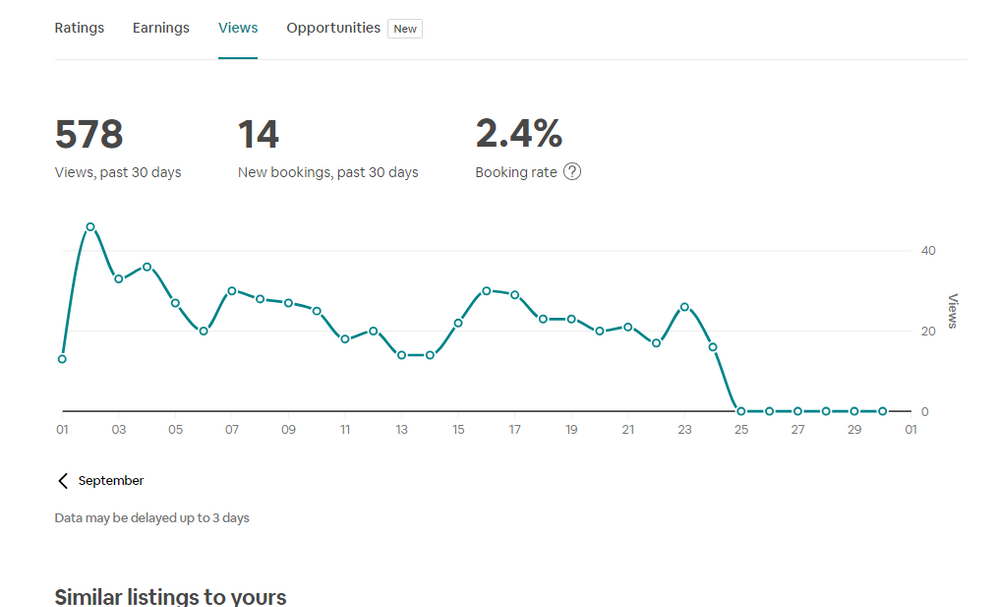@Lisa723 @Branka-and-Silvia0
Branka, all fine on the calendar page here, both phone and desktop!
I do have an interesting issue though, I have had no views for a week and only one booking in that time which is something that hasn't happened before.
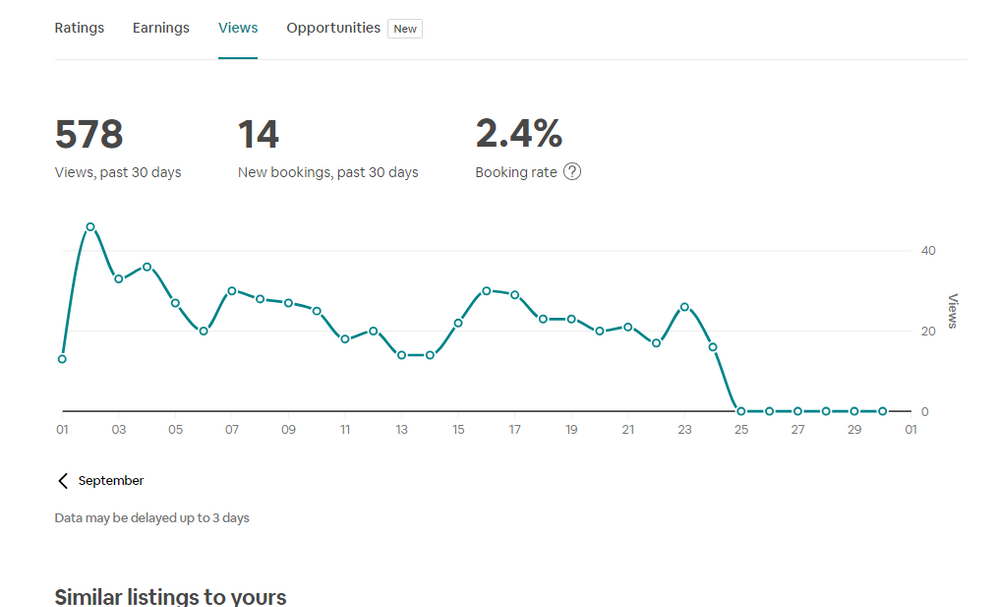
I can't tell if it's a problem or not because I can't search for my listing as a totally random person. Even if I do an incognito search it still draws info from my cache and shows my listing in search results
I will watch it for one more day then get onto CX.
Perhaps Big Brother is out to get me for things I have said about Plus. If that is the case we would all have serious grounds for concern, this being a users forum! So this will be interesting to watch. I will keep you updated!
Cheers......Rob