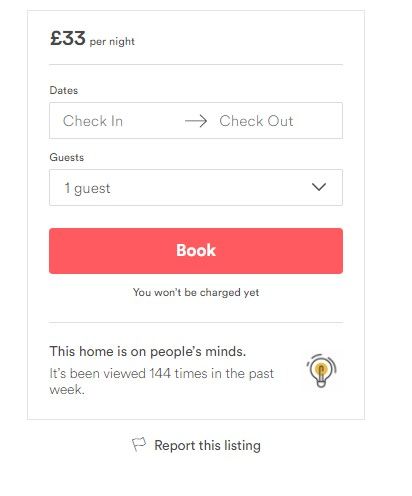@Spirit-And-Ann0 I understand you think Instant Book is off.
But the fact that two people just made Instant Bookings with you leads me to believe it is on.
Plus, when I go to you listing, I can still make an Instant Booking.
No one is saying you turned Instant Booking on.
But it is on.
To turn it off (and be aware: some hosts cannot turn off Instant Book),
- Edit your listing.
- Go to the "Booking settings" tab.
- In the "Booking settings" tab, the first section should be "How guests can book"
- Push the "Edit" button for the "How guests can book" section
- Choose "All guests must send a reservation request"
- Press the "Save" button.