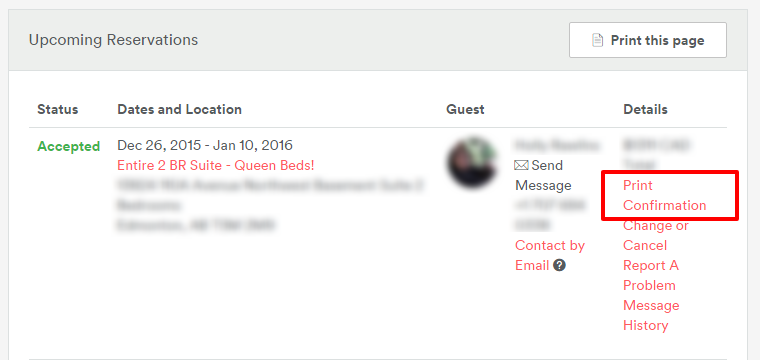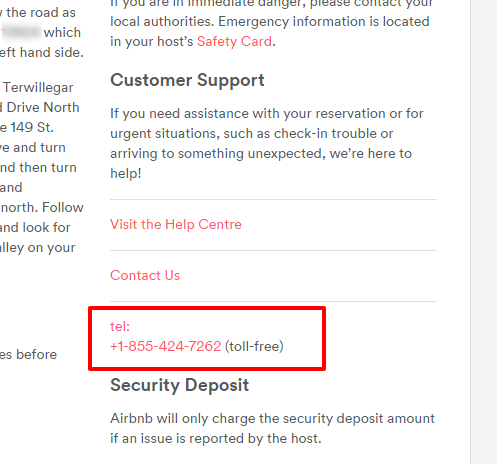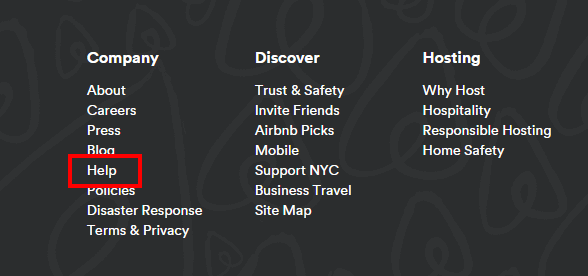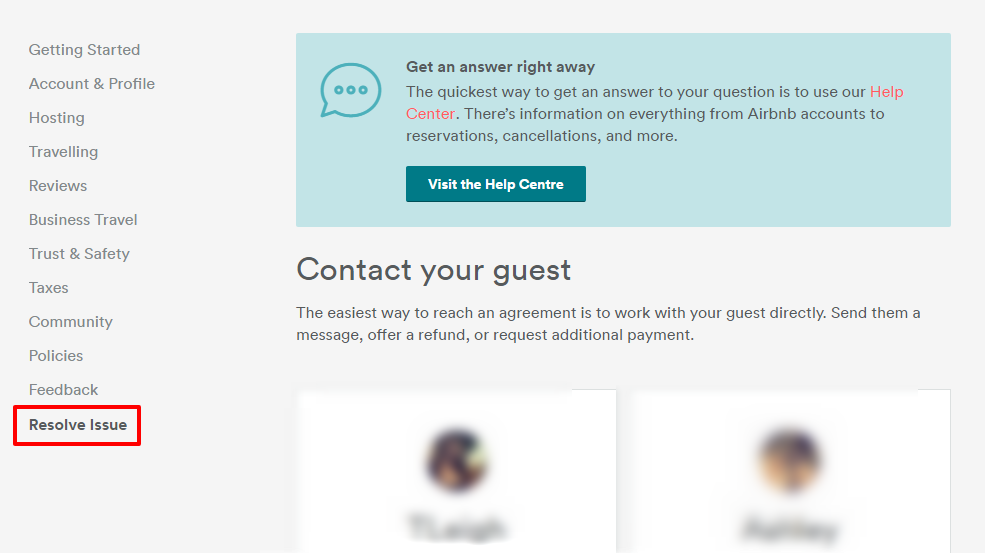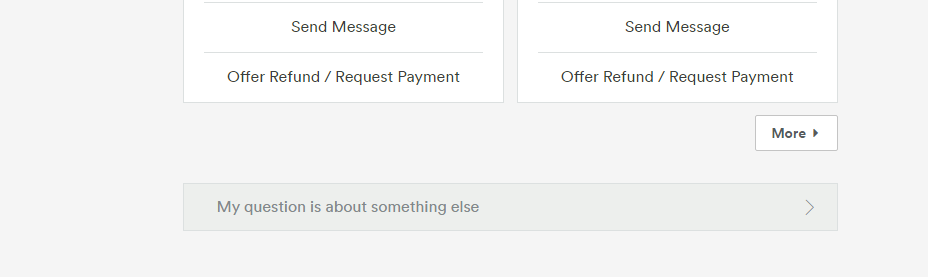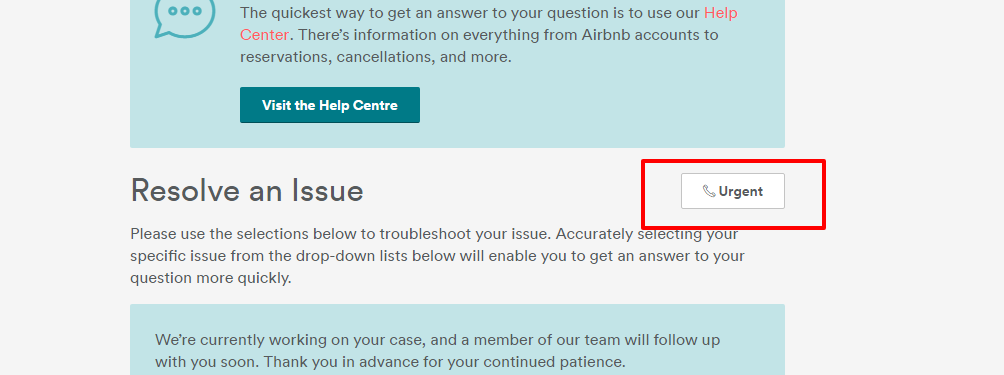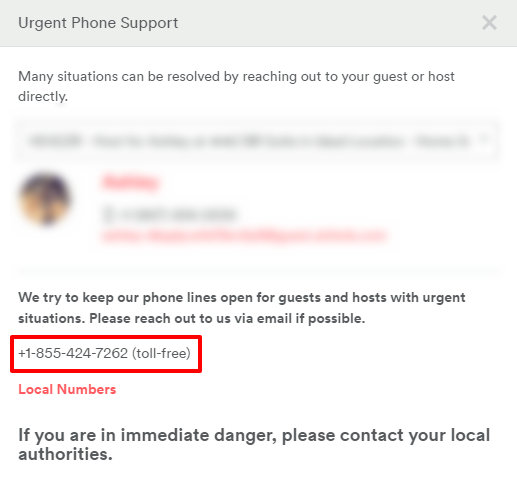This, I believe, is the most common question on the Community Center. Below is a "How To" guide on contacting Airbnb via Twitter and/or by calling their Customer Support Line.
Here are 3 easy ways to contact Airbnb:
- Airbnb Community Experts
- Via Twitter Direct Message @Airbnbhelp
- Calling Airbnb
1. Contacting Airbnb's Community Experts
The easiest and quickest way to get answers to any issues is through contacting Airbnb's Community Experts. If they cannot answer your question, they have the ability to re-route you to Airbnb
Step 1: Visit https://www.airbnb.ca/help/contact_us
Step 2: From the bottom of the screen, choose either "My question is about something else" or "I have a different issue"
Step 3: Follow the prompts to figure out what best describes your issues. Some things you choose will take you to specific information whereas others you can fill in the text box and submit your question.
When you submit a question, you can expect an answer back from a Community Expert within five minutes but usually less. If the Community Expert cannot help you, they can re-route your issue to Airbnb who will then contact you. Airbnb Community Experts do not have access to your account information so if it is a question that can only be answered with account information, they will re-route you automatically. Airbnb Community Experts are available 24/7 and again, usually you will have an answer from them within minutes.
2. Contacting Airbnb Via Twitter
I find the second best and easiest way to contact Airbnb regarding any issues I may be having is by using Twitter. Airbnb seems to have dedicated staff who monitor their Twitter feeds and I usually hear back from them within 5-10 minutes of posting my isssue.
Step 1: Log into Twitter
Step 2: Search for @Airbnbhelp and choose "Follow" them
Step 3: Send a Direct Message (DM) explaining your issue and wait for their response. They may ask for information such as your listing but always provide it over DM so it is not public.
3. Calling Airbnb's Customer Experience Line
***Please note that these phone numbers and any numbers below are meant for URGENT MATTERS so it is best to use the above two methods first***
Here are the phone numbers for Airbnb. If the area where you are hosting is not listed, check out the two ways below this list in order to find their number for your area.
| United States and Canada | +1-415-800-5959
+1-855-424-7262 (toll-free) |
| Argentina | +54 11 53 52 78 88 |
| Australia | +61 2 8520 3333 |
| Austria | +43 72 08 83 800 |
| Brazil | +55 21 3958-5800 |
| Chile | +56229380777 |
| China | +86 10 5904 5310
400 890 0309 (shared-cost) |
| Denmark | +45 89 88 20 00 |
| France | +33 1 84 88 40 00 |
| Germany | +49 30 30 80 83 80 |
| Greece | +30 211 1989888 |
| Hong Kong | +852 5808 8888 |
| Ireland | +353 1 697 1831 |
| Israel | +972 3 939 9977 |
| Italy | +39-06-99366533 |
| Japan | +81 3 4580 0999
+81 800 100 1008 (toll-free) |
| Mexico | +52 55 41 70 43 33 |
| Netherlands | +31 20 52 22 333 |
| New Zealand | +64 4 4880 888 |
| Norway | +47 21 61 16 88 |
| Peru | +51 1 7089777 |
| Poland | +48 22 30 72 000 |
| Portugal | +351 30 880 3888 |
| Puerto Rico | +1 787 919-0880 |
| Russia | +74954658090
88003017104 (toll-free) |
| South Korea | +82 2 6022 2499
+82 808 220 230 (toll-free) |
| Spain | +34 91 123 45 67 |
| Sweden | +46 844 68 12 34 |
| Switzerland | +41 43 50 84 900 |
| United Kingdom | +44 203 318 1111 |
How To Get Airbnb Contact Number If It Is Not Listed Above? (Option #1)
Step 1: Log into your Airbnb account and choose "Your Reservations" from the "Host" dropdown list.

Step 2: From your list of reservations, choose "Print Confirmation".
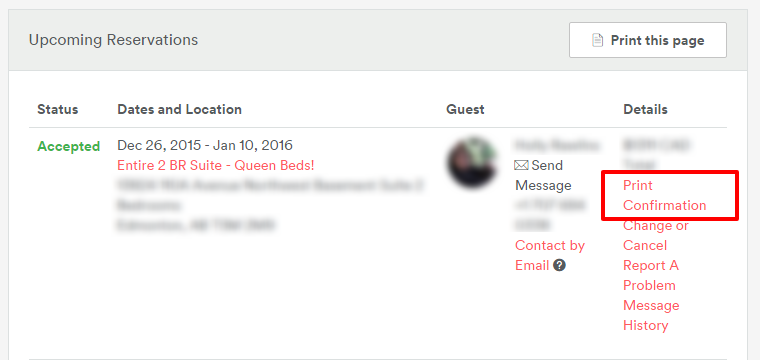
Step 3: The "Itinerary" from the reservation you chose will load in a new tab. Scroll down and on the right hand side, you will see a section for "Customer Support". Look below and you will see a phone number listed for your area.
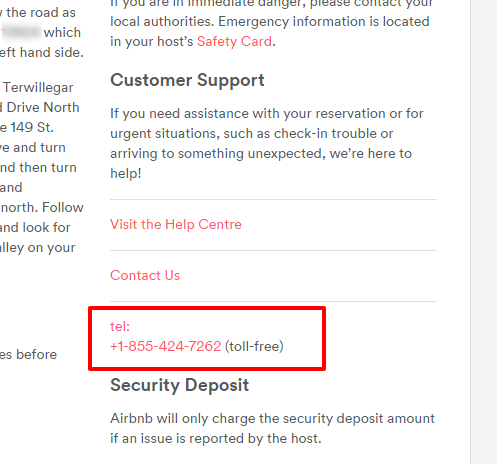
How To Get Airbnb Contact Number If It Is Not Listed Above? (Option #2)
Step 1: While logged into your account, scroll down to the bottom of any page and select the "Help" link.
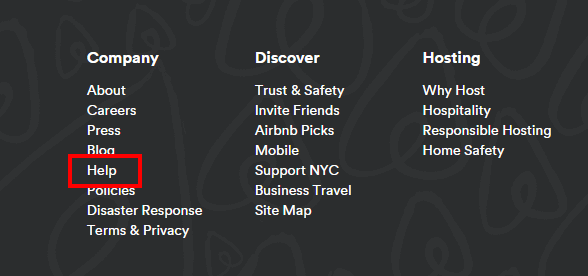
Step 2: This will then take you to the Help Center. Select "Resolve Issue" from the list of options on the left.
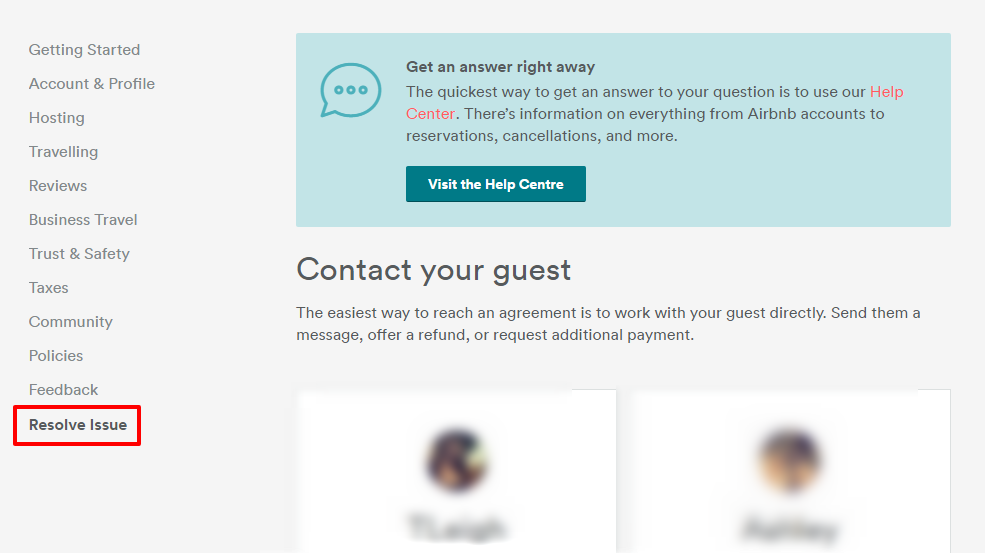
Step 3: This will then show you your reservations. Go to the bottom of your reservations and choose, "My question is about something else".
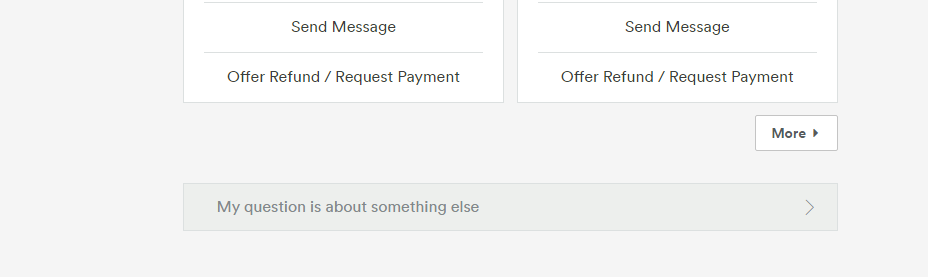
Step 4: Choose the "Urgent" tab.
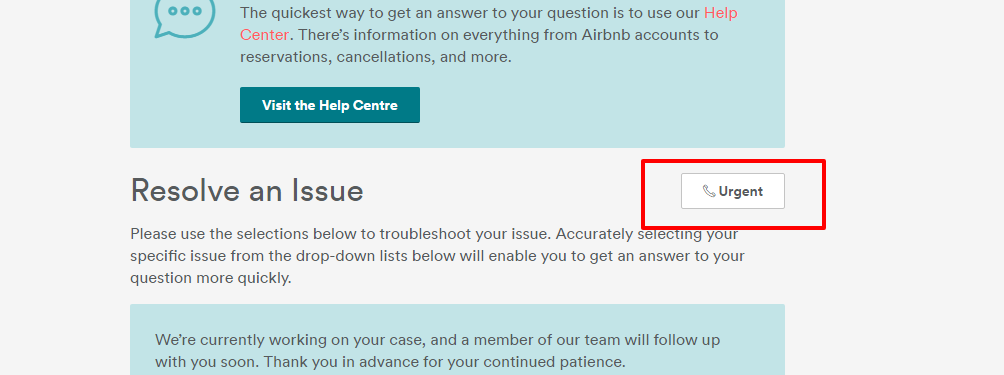
The phone number for Airbnb in your area will be displayed.
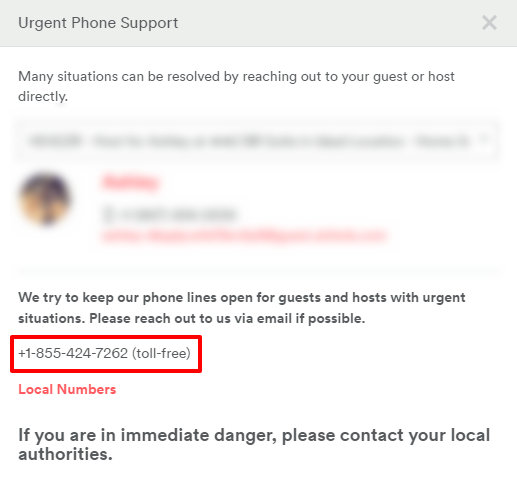
David
Superhost Ambassador ~ Host Club Community Leader ~ Community Expert ~ Experienced Co-Host