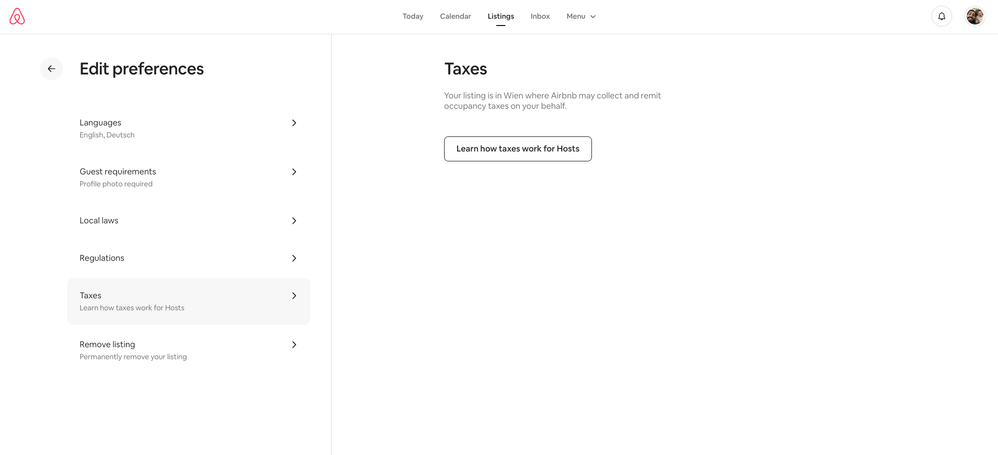Since my listing is placed on the Italian Airbnb website, I am fully aware that the layout I will show and the indications I will give may not perfectly coincide with what appears on your ad.
If your Municipality, County, Country or State requires guests to pay a tourist tax (hotel tax, transient occupancy tax, etc.) and Airbnb doesn’t collect it directly for you, you can still add it to the rental price on your listing. In this way Airbnb will collect the tax during the booking phase. The guest will find the tax indicated in the reservation payment and you will find it in your payout. You will have to remit it to the authority that requested it and make the declarations according to the rules.
How to add a local tax:
1. On top of your hosting page click on your photo. On the window that pops up click on “Account”. Then this page will open:

2. Tick the “Professional tools” box. You don’t need to be a professional, have a company or multiple listings, also private hosts can manage it. Then just click on “Manage”, no need to add company details.

and these pages come up


3. Now go back to your listing and tick on this sign on the right top

You will find the possibility to add the local tax if you tick on “Taxes” and then “Add a tax” and follow the instructions.



4. After you added the tax, Airbnb will add the amount of the local tax per person/night (or a percentage of the rental fee) on each booking and you’ll receive it in your payout. But keep in mind that you have to pay and declare the tax to the tax authority according the regulation.
- It is your personal responsibility to check whether the tourist tax is correctly included in the reservation.
- If you want to exit the Professional Tools you must ensure that the tax remains included in the reservations.
5. When counting guests on a reservation, Airbnb does not differentiate between adults and children in fees. If there are exemptions for children up to a certain age that have not been considered in the amount of the tax, the guest can request, via form, a refund of the difference.
Disclaimers:
- Some time ago I explained to a member of this Community Center how to add a local tax on the listing. So in a conversaion with a Community Manager Paula asked me to provide guidance on this subject.
- Since my listing is placed on the Italian Airbnb website, I am fully aware that the layout I will show and the indications I will give may not perfectly coincide with what appears on your ad.
- It is also possible that in future, the layout may/may not change after a release and this guide may need to be updated.