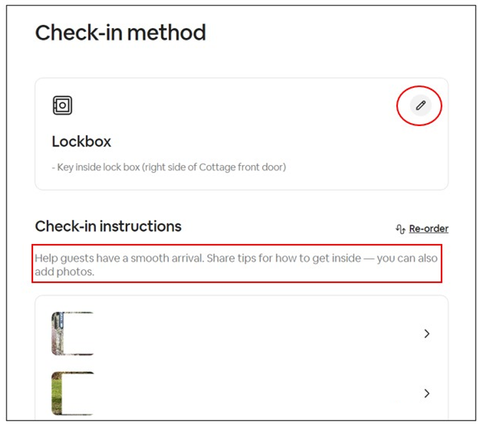Hi! I'm new and have been hosting for a couple weeks already and is looking to improve guest experience.
My guests, specially those coming at night, are having a hard time finding the entrance to the unit. My unit is an attached private suite at the back of the house with its own main entrance with a gate at the side. I'm looking for suggestions for solutions or even wordings on the check-in instructions to help clarification.
I'm also thinking of doing a yard sign in the front of the house pointing towards the entrance direction, a sign on the gate, and solar lights. I'm worried that these might attract unwanted attention in the neighborhood.